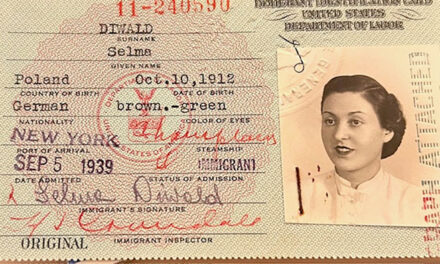(JNS) A free browser extension—a software module for customizing a web browser—developed by Israelis uses generative artificial intelligence to combat anti-Semitism and Holocaust denial by automatically creating draft posts to rebut the claims, without requiring human intervention.
“Savee, a Chrome add-on, analyzes texts and simultaneously collects counter facts from a validated database. Then, the tool summarizes these facts in order to phrase an accurate, facts-based response,” the developers said in a statement on the project’s website.
Reliable Sources
Savee’s database sources are extremely reliable, such as the Yad Vashem Holocaust Remembrance Center in Jerusalem, and anyone can install the Chrome extension on his or her browser to start using it.
“We’re not trying to convince radical anti-Semites who are a lost cause, filled with hatred and bigotry; we’re targeting internet users exposed to anti-Semitic content who are not themselves anti-Semites and lack a firm stance on the issue,” said developer Ofer Nidam.
“This is where the battle for truth really matters, and it’s the true goal of technology, which is why we prioritize substantive discourse. We’re not here to ‘debate,’ but to persuade,” Nidam said.
All members of the Savee team are third-generation Holocaust survivors with technological backgrounds. They met at a hackathon in Tel Aviv earlier this year.
Potential
This technology’s potential extends far beyond combating anti-Semitism, as it can be trained to spread truth and debunk falsehoods on any topic.
“In the backend, once activated, Savee sends the highlighted text to a Botify system, which converts the text into mathematical representation in order to analyze it,” the project explains on its website.
“The system then connects to a pre-verified database and looks for the most relevant data for the specific text in question. Lastly, the system prompts chat-GPT to phrase a summarized answer based solely on the facts found in the database.
“Once the user has downloaded the add-on, all the user has to do in order to operate Savee is to highlight the text, right-click, and the tool will offer him an answer within seconds, directly to the comment’s text box. The user can then send the answer as is or edit it as desired,” the project said.